If you don't like the way a photo appears in a story on your timeline, you can reposition it:
Recently, Facebook updated the layout an look for Facebook Pages.
Check my blog http://www.digitalgrog.com.au for more tutorials
How do I reposition a photo on my timeline?
- Hover over the story and click

- Select
 Reposition Photo...
Reposition Photo... - Click on the photo and drag it into the position you want
- Click Save to save your changes
Now, Facebook Page owners have the ability to reposition photos or images on their Facebook Page. This video tutorial shows users how to reposition photos on your Facebook Page.
By repositioning photos on their Facebook Page, you can help improve the quality of your Facebook Page Timeline.
Facebook: https://www.facebook.com/DigitalGrog
Twitter: http://www.twitter.com/undermarrest
Google+: https://plus.google.com/103166021597134967036?rel=author
Pinterest: http://www.pinterest.com/digitalgrog/
Youtube: http://www.youtube.com/user/Littleflowercottage
If you don't like the way a facebook photo you uploaded appears in a story on your timeline, you can now reposition or move it around. Should you have additional questions on how to reposition photos on your Facebook Page, don't hesitate to contact me . For more crazy articles like this visit one of my above links
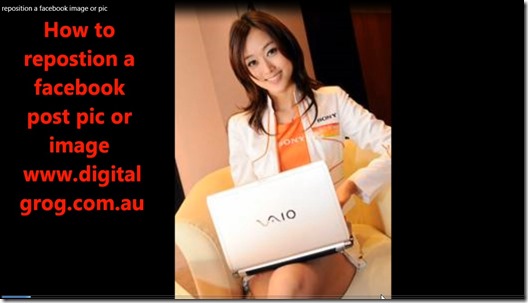

nice
ReplyDeletepitbull puppies for sale
pitbulls for sale
pitbulls for sale
Glock 17 for sale cheap online without License overnight delivery (glockgunstore.com)
glock 30 for sale
glock gun store
beretta 92fs for sale
sig sauer p938 for sale